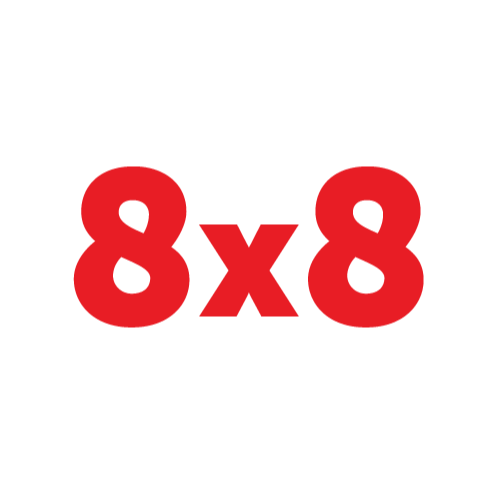Trident Z5 Neo RGB DDR5 memory is designed for ultra-high overclocked performance on DDR5-enabled AMD platforms. Featuring AMD EXPO overclocking technology for easy memory overclocking on supported AMD platforms, the Trident Z5 Neo RGB series is the ideal choice for building high-performance systems. Blazing Performance DDR5 for AMD Ryzen Designed for DDR5-enabled AMD platforms, Trident Z5 Neo RGB is created from high-quality, hand-screened DDR5 DRAM ICs to achieve high overclocked memory performance on DDR5 AMD platforms. To unleash overclocked memory performance, the Trident Z5 Neo RGB comes with AMD EXPO (EXtended Profiles for Overclocking) support to allow a simple memory overclocking experience in BIOS. Dual-Textured Streamline Design Incorporating hypercar elements, the Trident Z5 Neo RGB is designed with a sleek and futuristic exterior. Featuring a black brushed-aluminum inset into a matte black body with precision CNC highlight stripes and topped with a translucent light bar optimized for smooth RGB lighting, the Trident Z5 Neo RGB is ideal for a multitude of PC build themes. Engineered for Exceptional DDR5 Experience Each Trident Z5 Neo RGB memory kit is tested under G.SKILL's rigorous validation process to ensure outstanding quality. Streamlined RGB Light Bar Designed with a streamlined light bar, the Trident Z5 Neo RGB looks sleeker than ever. Featuring customizable RGB lighting through the G.SKILL Trident Z Lighting Control software or supported third party motherboard software, personalizing the colors and lighting effects of the Trident Z5 Neo RGB is a breeze. Sync Up with System Lighting Want to sync up your system lighting? You can use Asus Aura*, Gigabyte RGB Fusion*, MSI Mystic Light*, or ASRock Polychrome Sync* software to personalize the colors and effects of your Trident Z5 Neo RGB memory and compatible motherboards! * Note: Trident Z5 Neo RGB lighting control support through the listed third-party software may vary between motherboard models. AMD EXPO Support Just set and go. Programmed with AMD EXPO overclocking profiles, the only thing that stands between you and awesome performance is a simple BIOS setting.* * Enable the EXPO profile in the BIOS to reach up to the rated overclock speed of this memory kit. Maximum memory speed and system stability depends on the capability of the motherboard & CPU.