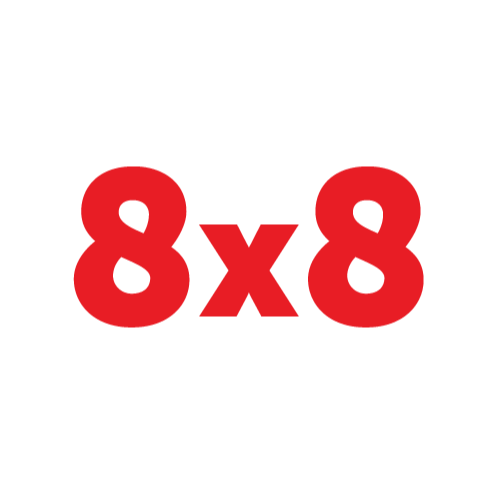Slim SATA DVD kit (include backplane, cable) for CS 213, 219, 813, 814, 815, 825, , 828, 829, 836 If you are adding a new drive: Remove the mini-bezel (grate) from the drive 4. bay The bezel can be removed by pulling out the hard drive beneath the DVD-ROM or floppy drive bay, then pulling the mini-bezel forward. If you are replacing a drive: Locate the locking tab at the rear (left hand side when viewed from the front) of the DVD-ROM or floppy drive. Push the tab toward the drive and push the drive unit out the front of the chassis.